Google Analytics is an excellent resource for tracking and analyzing your website data, but you may not be taking advantage of its full range of capabilities. Google Analytics is constantly gathering data about your website, and occasionally, it will collect information that’s out of the ordinary. For instance, your website visitors could suddenly drop, or your bounce rate could go up unexpectedly.
These six most common features in Google Analytics can help you make the majority of data. The main features of Google Analytics include:
Traffic Reporting
The most basic feature of Google Analytics is that it is a traffic reporter. This feature will tell you how many people are visiting your site every day. The marketers can easily track trends over time, which will influence their online marketing decisions as well.
The e commerce tracking, helps know from where the visitors are coming each day. Almost all the reports in Google Analytics can be switched to an eCommerce version so that one can check the ways to make money. If there’s only one thing you set up in Google Analytics, it is eCommerce tracking.
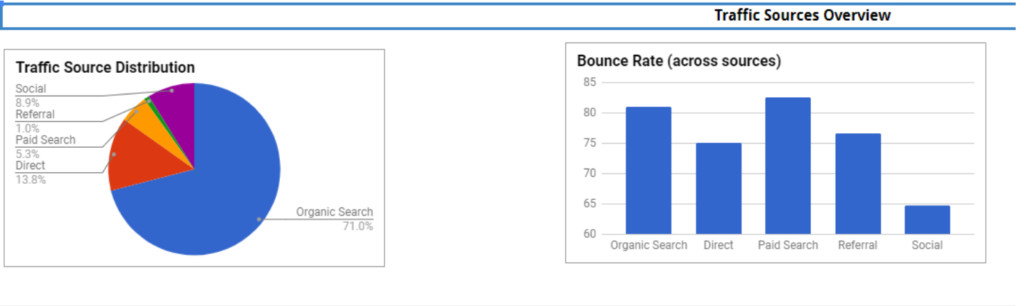
Conversion tracking
Once you’ve identified conversion points on the website, you can set them up for tracking in Google Analytics. This way one can easily see when someone converted, the traffic source that referred them, and more.
Landing Pages
If you are using Google Analytics, you can easily see a landing page report showing particular statistics for the different pages each individual visitor has landed on. This information is a way to measure these statistics, as it allows you to see whether the user has landed on a particular page found the page relevant, and what he/she is searching for. Based on the information, one can make significant changes to their pages and make them more relevant for the users who have landed on the portal.
Audience reports for understanding the users
Understanding your audience composition regarding gender, age, and interests help know the kinds of creative content one needs to develop. Also this way one can understand the buying habits of the visitors and can develop marketing and re-marketing campaigns accordingly.
This way you can learn who is accessing and viewing the website. All of these metrics play an important role in deciding which all tactics to use, whether it should be social media or paid adverts.
Custom dashboards
With Google Analytics, one can create semi-custom dashboards for their analytics. If you want to know more about web traffic, conversions, and keyword, then you can add the same to your dashboard. The dashboard is the first screen you see when you log in to your website’s profile, so you can easily export the same into PDF.
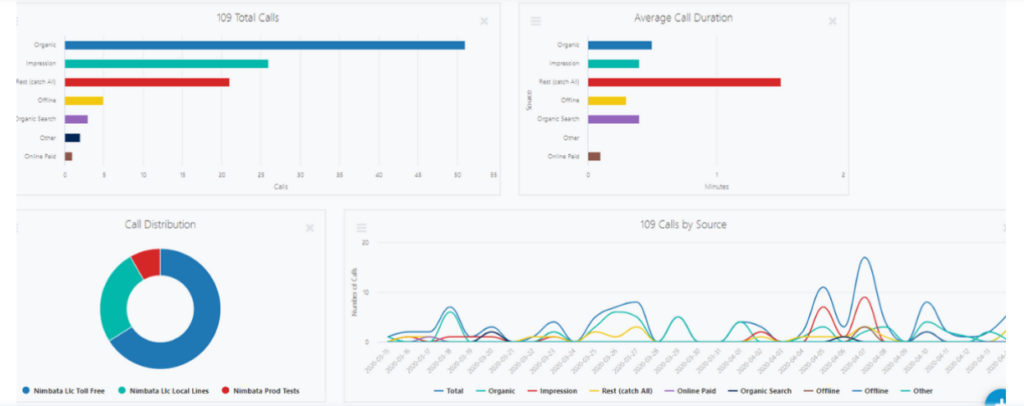
Campaigns
Tracking the ROI of search traffic is great. But it’s even more crucial to measure the ROI of all the marketing campaigns. After all, you are investing your hard efforts and money into it. With the help of Google Analytics, one can easily track URLs that one can edit. Emails, Facebook, and banner ads can also be tracked easily.
It’s very easy to set campaigns up. There are no settings on the profile to manage and no new reports to activate. You just have to start developing campaign URLs via Google’s URL Builder tool. Enter your domain and provide some basic info about the link so you can easily track the Campaign reports:
· Source – Write the name of the domain are you placing the link on?
· Medium – Use things such as a banner ad, PPC, affiliate, email, etc.
· Term – This is used for paid keywords in general, but most of the time we won’t use it as there are better ways to connect Google Analytics to AdWords.
· Content – Use this to separate various versions of the same ad.
These all are the top six features of Google Analytics, all these features gives an amazing insights about your website, visitors’ taste and preferences, and much more. So unleash all the valuable data using Google Analytics! I
To get more information on Google Analytics, get in touch with the experts a Mumbai Pixels.